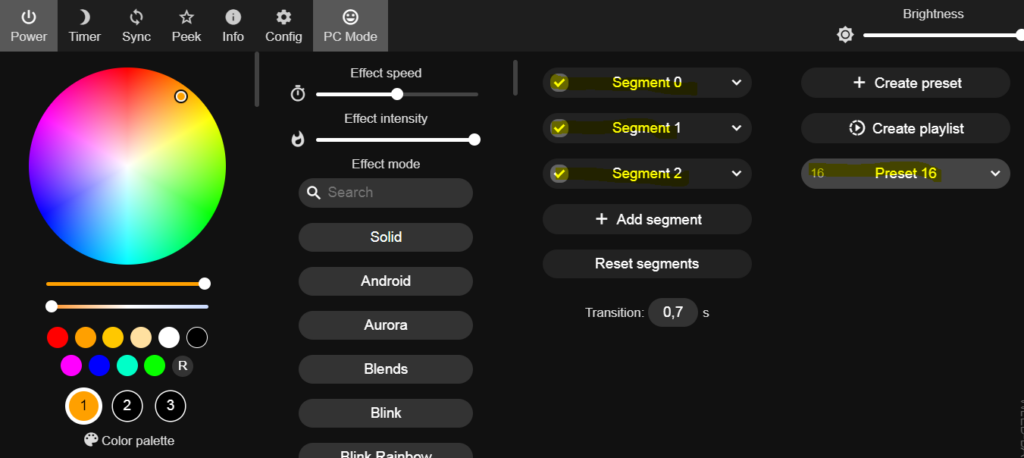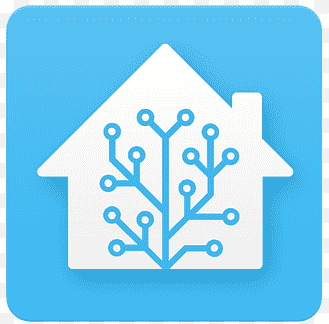Para finalizar la integración añadiremos un mando TRÅDFRI Remote control para controlar ambas tiras y sus funciones

Estas serán las automatizaciones ligadas a cada uno de los botones del mando
###########################################
#### Mando Ikea kuces navidad
###########################################
###########################################
## dim up/down arbol
###########################################
- id: ikea_controller_dim_up_luces_navidad
alias: Ikea controller dim up oriol luces navidad
trigger:
platform: state
entity_id: sensor.ikea_mando_luces_navidad_evento
to: brightness_up_click
action:
- service: input_select.select_next
entity_id: input_select.wled_effect_arbol
- data_template:
topic: "wled/arbol/api"
payload: 'FX={{ states(''input_select.wled_effect_arbol'')[:3] }}'
service: mqtt.publish
- id: ikea_controller_dim_down_luces_navidad
alias: Ikea controller dim down luces navidad
trigger:
platform: state
entity_id: sensor.ikea_mando_luces_navidad_evento
to: brightness_down_click
action:
- service: input_select.select_next
entity_id: input_select.wled_palette_arbol
- data_template:
topic: "wled/arbol/api"
payload: 'FP={{ states(''input_select.wled_palette_arbol'')[:2] }}'
service: mqtt.publish
###################
## Toggle
###################
- id: ikea_controller_toggle_luces_navidad
alias: Ikea Controller - Toggle luces navidad
trigger:
- platform: state
entity_id: sensor.ikea_mando_luces_navidad_evento
to: "toggle"
condition:
action:
- service: light.toggle
data:
entity_id: light.wled_arbol
- service: light.toggle
data:
entity_id: light.wled_balcon
###########################################
## warm up/down balcon
###########################################
- id: ikea_controller_warm_up_luces_navidad
alias: Ikea controller warm up luces navidad
trigger:
platform: state
entity_id: sensor.ikea_mando_luces_navidad_evento
to: arrow_right_click
action:
- service: input_select.select_next
entity_id: input_select.wled_effect_balcon
- data_template:
topic: "wled/balcon/api"
payload: 'FX={{ states(''input_select.wled_effect_balcon'')[:3] }}'
service: mqtt.publish
- id: ikea_controller_warm_down_luces_navidad
alias: Ikea controller warm down luces navidad
trigger:
platform: state
entity_id: sensor.ikea_mando_luces_navidad_evento
to: arrow_left_click
action:
- service: input_select.select_next
entity_id: input_select.wled_palette_balcon
- data_template:
topic: "wled/balcon/api"
payload: 'FP={{ states(''input_select.wled_palette_balcon'')[:2] }}'
service: mqtt.publish
Y estas serán las automatizaciones ligadas a los input select de las paletas de colores y efectos de cada una de las tiras
###########################################
- id: wled_arbol_seleccionar_paleta
alias: wled_arbol_seleccionar_paleta
initial_state: 'on'
trigger:
- entity_id: input_select.wled_palette_arbol
platform: state
condition: []
action:
- data_template:
topic: "wled/arbol/api"
payload: 'FP={{ states(''input_select.wled_palette_arbol'')[:2] }}'
service: mqtt.publish
- id: wled_arbol_seleccionar_efecto
alias: wled_arbol_seleccionar_efecto
initial_state: 'on'
trigger:
- entity_id: input_select.wled_effect_arbol
platform: state
condition: []
action:
- data_template:
topic: "wled/arbol/api"
payload: 'FX={{ states(''input_select.wled_effect_arbol'')[:3] }}'
service: mqtt.publish
###########################################3
- id: wled_balcon_seleccionar_paleta
alias: wled_balcon_seleccionar_paleta
initial_state: 'on'
trigger:
- entity_id: input_select.wled_palette_balcon
platform: state
condition: []
action:
- data_template:
topic: "wled/balcon/api"
payload: 'FP={{ states(''input_select.wled_palette_balcon'')[:2] }}'
service: mqtt.publish
- id: wled_balcon_seleccionar_efecto
alias: wled_balcon_seleccionar_efecto
initial_state: 'on'
trigger:
- entity_id: input_select.wled_effect_balcon
platform: state
condition: []
action:
- data_template:
topic: "wled/balcon/api"
payload: 'FX={{ states(''input_select.wled_effect_balcon'')[:3] }}'
service: mqtt.publishAñadiremos toda la parte grafica en nuestro panel , debería parecerse a esto
title: Navidad
icon: mdi:pine-tree
cards:
- type: vertical-stack
cards:
- type: picture-glance
# title: Arbol navidad
entities:
- light.wled_arbol
state_image:
"on": /local/navidad/arbol_5_on.png
"off": /local/navidad/arbol_5_off.png
entity: light.wled_arbol
tap_action:
action: toggle
- type: conditional
conditions:
- entity: light.wled_arbol
state: "on"
card:
type: iframe
aspect_ratio: 5%
url: https://xxxxxxxxxarbolyyyyyy.rivas.cloud/liveview
- type: entities
title: Temporizadores arbol
show_name: false
show_state: false
show_header_toggle: false
# columns: 3
entities:
- input_number.slider_inicio_encendido_wled_arbol
- input_number.slider_inicio_apagado_wled_arbol
- sensor.luces_wled_arbol_encendido
- type: divider
- input_select.wled_palette_arbol
- type: divider
- input_select.wled_effect_arbol
- type: divider
- input_boolean.input_temporizador_wled_arbol
- input_boolean.input_aleatorio_wled_arbol
- type: divider
- sensor.ikea_mando_luces_navidad_evento
- type: entities
title: wled arbol
show_name: true
show_state: false
show_header_toggle: false
# columns: 3
entities:
- select.wled_preset
- type: divider
- light.wled_arbol
- type: divider
- number.wled_intensity
- number.wled_speed
- switch.wled_reverse
- switch.wled_sync_receive
- switch.wled_sync_send
- type: vertical-stack
cards:
- type: picture-glance
# title: Luces exteriores
entities:
- light.wled_balcon
state_image:
"on": /local/navidad/balcon_6_on.png
"off": /local/navidad/balcon_6_off.png
entity: light.wled_balcon
tap_action:
action: toggle
- type: conditional
conditions:
- entity: light.wled_balcon
state: "on"
card:
type: iframe
aspect_ratio: 5%
url: https://xxxxxxxxxbalconyyyyyy.rivas.cloud/liveview
- type: entities
title: Temporizadores balcon
show_name: false
show_state: false
show_header_toggle: false
# columns: 3
entities:
- input_number.slider_inicio_encendido_wled_balcon
- input_number.slider_inicio_apagado_wled_balcon
- sensor.luces_wled_balcon_encendido
- type: divider
- input_select.wled_palette_balcon
- type: divider
- input_select.wled_effect_balcon
- type: divider
- input_boolean.input_temporizador_wled_balcon
- input_boolean.input_aleatorio_wled_balcon
- type: divider
- sensor.ikea_mando_luces_navidad_evento
- type: entities
title: wled balcon
show_name: true
show_state: false
show_header_toggle: false
# columns: 3
entities:
- select.wled_preset
- type: divider
- light.wled_balcon
- type: divider
- number.wled_balcon_intensity
- number.wled_balcon_speed
- switch.wled_balcon_reverse
- switch.wled_balcon_sync_receive
- switch.wled_balcon_sync_send
- type: custom:mushroom-entity-card
entity: light.wled_arbol
name: Washing Machine
secondary_info: none
tap_action:
action: call-service
service: script.pasar_efecto_a_wled
data:
efecto: '113'
icon_color: green
- type: custom:mushroom-entity-card
entity: light.wled_arbol
name: Two Dots
secondary_info: none
tap_action:
action: call-service
service: script.pasar_efecto_a_wled
data:
efecto: '050'
icon_color: green
- type: custom:mushroom-entity-card
entity: light.wled_arbol
name: Twinklefox
secondary_info: none
tap_action:
action: call-service
service: script.pasar_efecto_a_wled
data:
efecto: '080'
icon_color: green
- type: vertical-stack
cards:
- type: custom:mushroom-entity-card
entity: light.wled_arbol
name: Tri Fade
secondary_info: none
tap_action:
action: call-service
service: script.pasar_efecto_a_wled
data:
efecto: '056'
icon_color: green
- type: custom:mushroom-entity-card
entity: light.wled_arbol
name: Sweep
secondary_info: none
tap_action:
action: call-service
service: script.pasar_efecto_a_wled
data:
efecto: '006'
icon_color: green
- type: custom:mushroom-entity-card
entity: light.wled_arbol
name: Stream
secondary_info: none
tap_action:
action: call-service
service: script.pasar_efecto_a_wled
data:
efecto: '039'
icon_color: green
- type: custom:mushroom-entity-card
entity: light.wled_arbol
name: Sinelon
secondary_info: none
tap_action:
action: call-service
service: script.pasar_efecto_a_wled
data:
efecto: '092'
icon_color: green
- type: custom:mushroom-entity-card
entity: light.wled_arbol
name: Sinelon Rainbow
secondary_info: none
tap_action:
action: call-service
service: script.pasar_efecto_a_wled
data:
efecto: '094'
icon_color: green
- type: custom:mushroom-entity-card
entity: light.wled_arbol
name: Solid Pattern
secondary_info: none
tap_action:
action: call-service
service: script.pasar_efecto_a_wled
data:
efecto: '083'
icon_color: green
- type: custom:mushroom-entity-card
entity: light.wled_arbol
name: Running
secondary_info: none
tap_action:
action: call-service
service: script.pasar_efecto_a_wled
data:
efecto: '015'
icon_color: green
- type: custom:mushroom-entity-card
entity: light.wled_arbol
name: Sine
secondary_info: none
tap_action:
action: call-service
service: script.pasar_efecto_a_wled
data:
efecto: '108'
icon_color: green
- type: custom:mushroom-entity-card
entity: light.wled_arbol
name: Sinelon Dual
secondary_info: none
tap_action:
action: call-service
service: script.pasar_efecto_a_wled
data:
efecto: '093'
icon_color: green
- type: custom:mushroom-entity-card
entity: light.wled_arbol
name: Phased Noise
secondary_info: none
tap_action:
action: call-service
service: script.pasar_efecto_a_wled
data:
efecto: '109'
icon_color: green
- type: custom:mushroom-entity-card
entity: light.wled_arbol
name: Popcorn
secondary_info: none
tap_action:
action: call-service
service: script.pasar_efecto_a_wled
data:
efecto: '095'
icon_color: green
- type: custom:mushroom-entity-card
entity: light.wled_arbol
name: Railway
secondary_info: none
tap_action:
action: call-service
service: script.pasar_efecto_a_wled
data:
efecto: '078'
icon_color: green
- type: custom:mushroom-entity-card
entity: light.wled_arbol
name: Meteor
secondary_info: none
tap_action:
action: call-service
service: script.pasar_efecto_a_wled
data:
efecto: '076'
icon_color: green
- type: custom:mushroom-entity-card
entity: light.wled_arbol
name: Noise 3
secondary_info: none
tap_action:
action: call-service
service: script.pasar_efecto_a_wled
data:
efecto: '072'
icon_color: green
- type: custom:mushroom-entity-card
entity: light.wled_arbol
name: Phased
secondary_info: none
tap_action:
action: call-service
service: script.pasar_efecto_a_wled
data:
efecto: '105'
icon_color: green
- type: custom:mushroom-entity-card
entity: light.wled_arbol
name: Fireworks 1D
secondary_info: none
tap_action:
action: call-service
service: script.pasar_efecto_a_wled
data:
efecto: '090'
icon_color: green
- type: custom:mushroom-entity-card
entity: light.wled_arbol
name: Glitter
secondary_info: none
tap_action:
action: call-service
service: script.pasar_efecto_a_wled
data:
efecto: '087'
icon_color: green
- type: custom:mushroom-entity-card
entity: light.wled_arbol
name: Lighthouse
secondary_info: none
tap_action:
action: call-service
service: script.pasar_efecto_a_wled
data:
efecto: '041'
icon_color: greenHemos añadido una serie de mushroom-entity-card que al hacer tap llaman al script de abajo , pasando como variable el numero de efecto.
pasar_efecto_a_wled:
alias: pasar efecto a tiras wled
fields:
efecto:
description: "Efecto a enviar"
example: "050"
sequence:
- data_template:
topic: "wled/arbol/api"
payload: 'FX={{ efecto }}'
service: mqtt.publish
- data_template:
topic: "wled/balcon/api"
payload: 'FX={{ efecto }}'
service: mqtt.publishY este seria el resultado final de nuestro panel
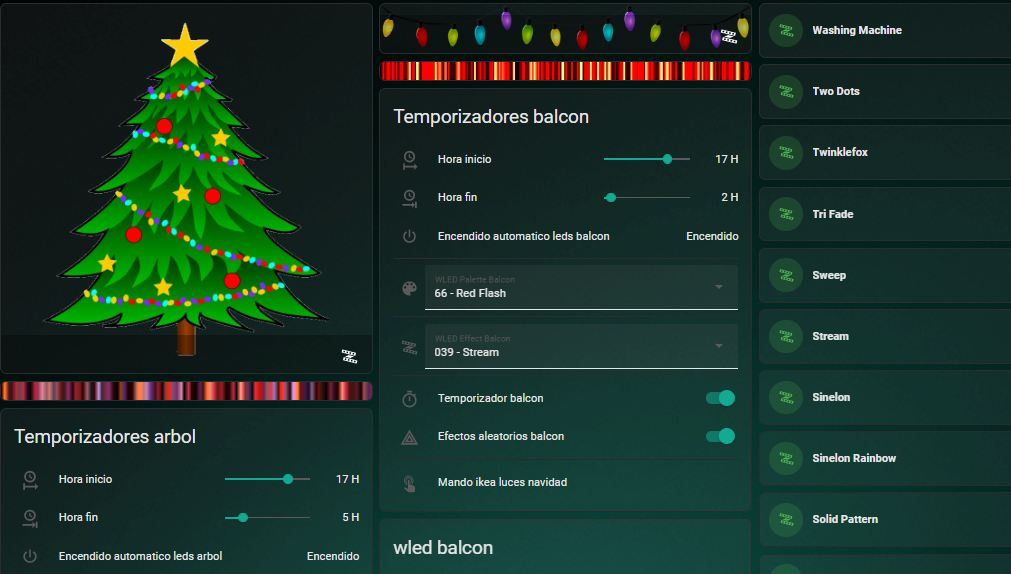

Y con esto y un bozcocho ……..
Bonus : Segmentos y guardado de presets , los segmentos no se guardan por defecto , en cada reinicio los perderíamos , para ello lo que tenemos que hacer es crear un preset con nuestros segments , asignarle un numero , por ejemplo el 16 e indicar que en el arranque cargue ese preset , así tendríamos de nuevo la configuración de nuestros segments funcionando.
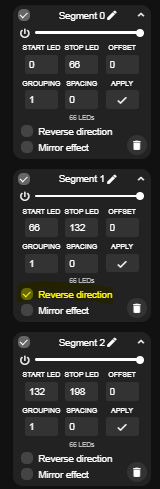
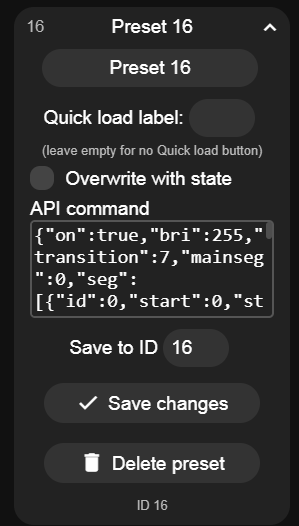
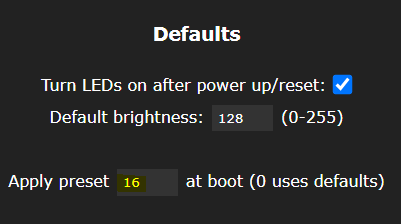
My Segments are gone after a reboot!
Segments are non-persistant by default. If you want to load your preset at every startup, just do the following:
- Set your segments up as desired
- Go into the Favorites tab in the web UI, click the save checkbox and save the config to preset slot number
16 - In LED settings, set
Boot Presetto16
This will be improved in a future release, so that you will be able to save multiple segment configurations!